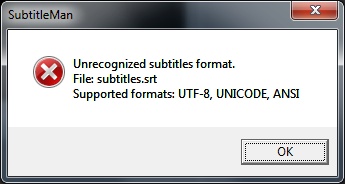FREE Windows application for create/edit movies subtitles (SRT)
FREE Windows application for create/edit movies subtitles (SRT)
 Easy timeshift for all or part of subtitles
Easy timeshift for all or part of subtitles
 Text files: UTF-8, UNICODE or ANSI
Text files: UTF-8, UNICODE or ANSI
 Save SRT in NETFLIX format
Save SRT in NETFLIX format
 Charsets: Central/Western Europe, Cyrillic, Greek, Turkish, Hebrew, Baltic, Vietnamese
Charsets: Central/Western Europe, Cyrillic, Greek, Turkish, Hebrew, Baltic, Vietnamese
 Videos: AVI, MP4, MKV, MOV, FLV... (depending on installed codecs)
Videos: AVI, MP4, MKV, MOV, FLV... (depending on installed codecs)
 Tested OS: Windows 7 (64bit), Windows 8 (32bit), Windows 10 (64bit)
Tested OS: Windows 7 (64bit), Windows 8 (32bit), Windows 10 (64bit)


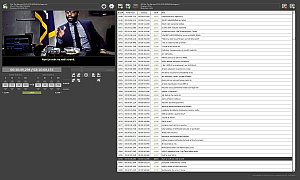

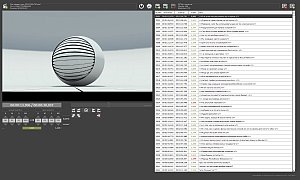
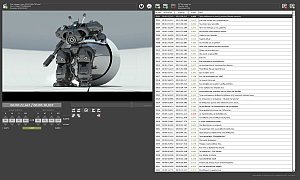
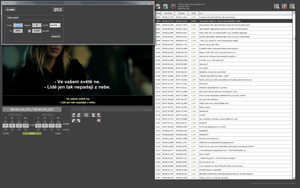
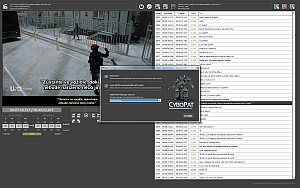


 1. Load subtitles.
1. Load subtitles. 2. Click on button
2. Click on button  3. Click on button
3. Click on button